Creating an account
'How to' explained using the "certificate file" as example
The certificate file is the best option for all users. Other login options are available for entrepreneurs and tax consultants.
1. Login options

You opt for login with a certificate file.
2. Registration
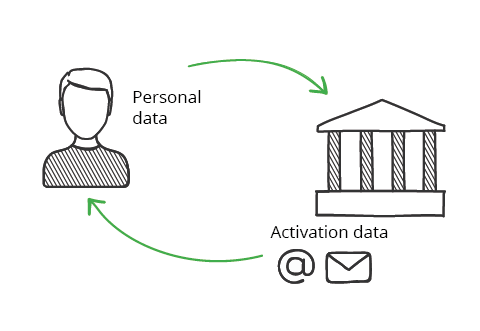
BZSt sends you activation data by email and post.
3. Download the certificate
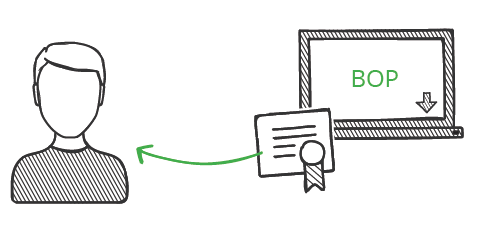
Enter the activation data and receive your certificate file as download.
4. Login
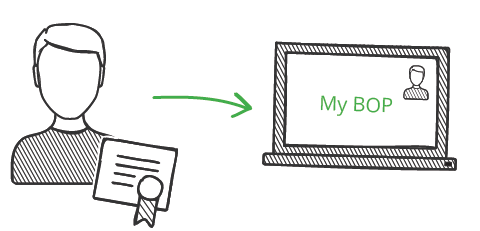
Now you can log in with your certificate file.