Obtaining authorizations for the transmission/collection of ELSTER transfer procedures
Once you have successfully logged in with your authority's organizational account, you can call up the application forms for data exchange with the tax administration. There you can select the menu item "Data exchange with the tax authorities" under "Forms and services".
A procedure involves certain types of data, the content and structure of which is agreed between the two data exchange partners. For example, the data collection of property tax information is a separate procedure, as is trade tax. Please note that you are not authorized to use all of the 70 or so procedures available. The ELSTER partner in your federal state will therefore check whether you are authorized to participate in the respective data exchange procedure once your application has been accepted. In order for you to be able to transfer data, your authority or the HKR manufacturers you have entrusted with this must be activated for data exchange by ELSTER.
The forms for "Data exchange with the tax authorities" can be found in "My ELSTER" in the "Forms & services" section.
1. overview page "Data exchange with the tax administration"
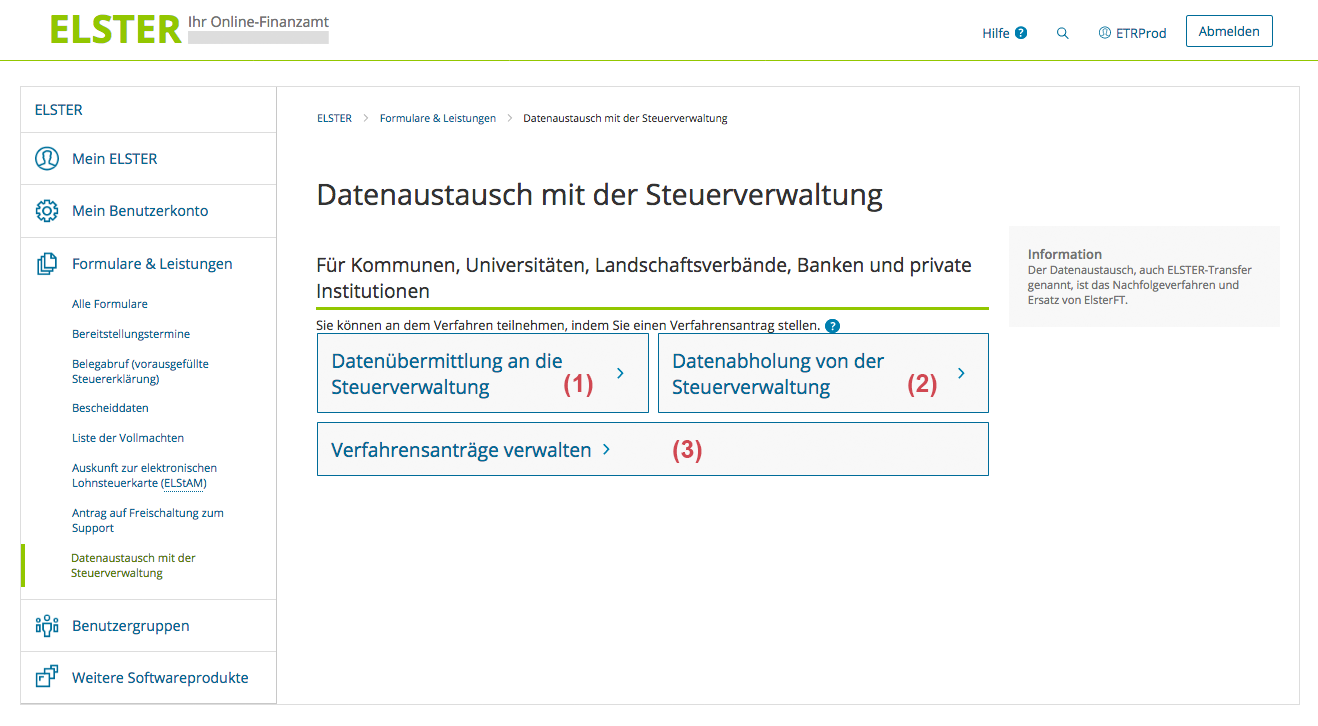
- You can use this form to send data to the tax authorities. The maximum transmission size in Mein ELSTER is 5MB. You can only send data for which you have authorization. If there are no authorizations yet, this button is hidden.
- Here you can download data <5MB that has been provided for you. The provision requires an approved process application.
- Click here to manage procedural requests. You can submit new procedure requests here. Approved procedures are a prerequisite for using ELSTER-Transfer.
2. manage procedural requests
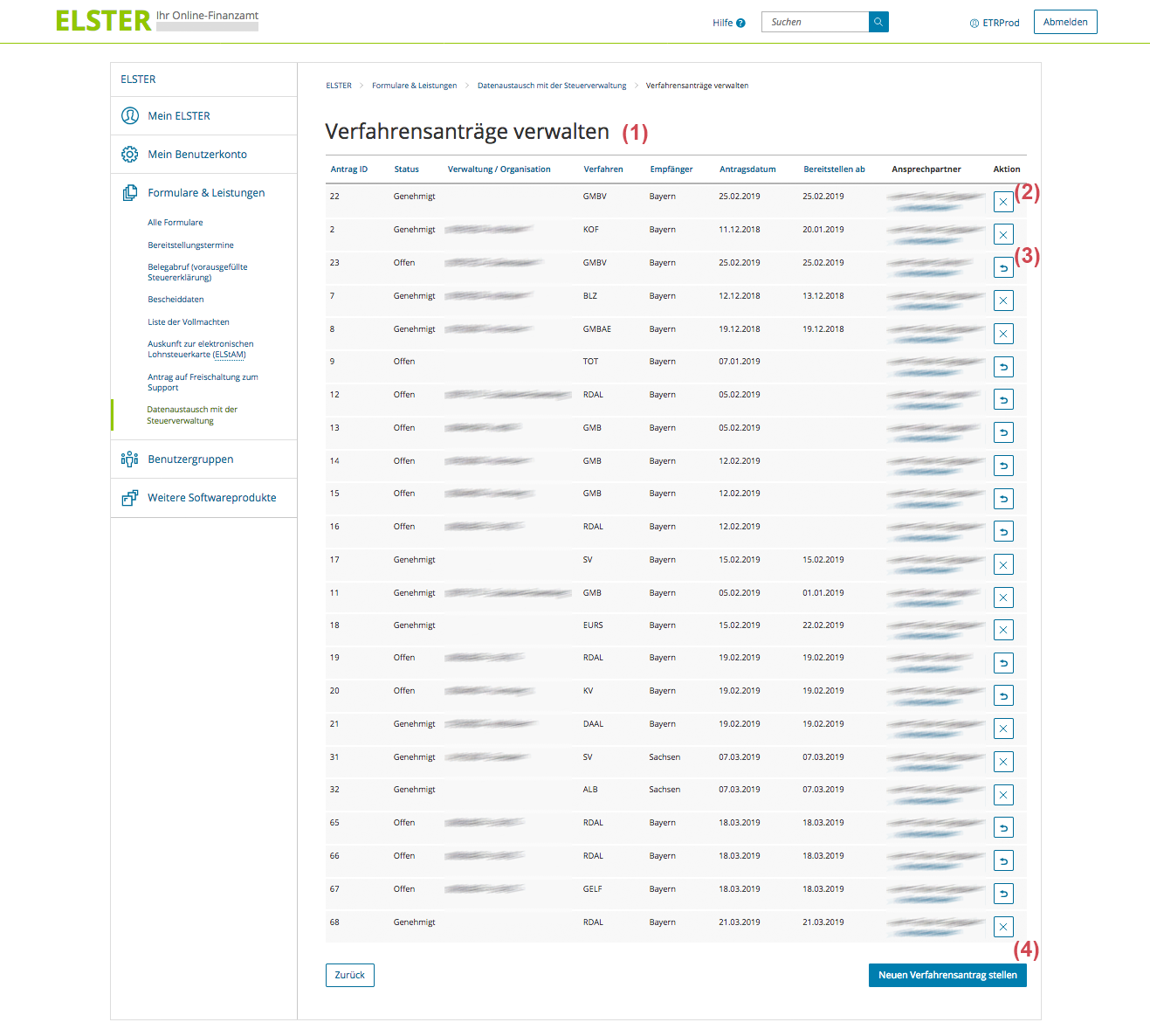
- Here you can see an overview of all your procedural requests. At the beginning, this list is empty.
- Applications that have already been approved can be canceled if you no longer need them.
- Open applications can be revoked if you have submitted the application in error.
- Click on this button to submit a new procedural request.
3. file a procedural motion
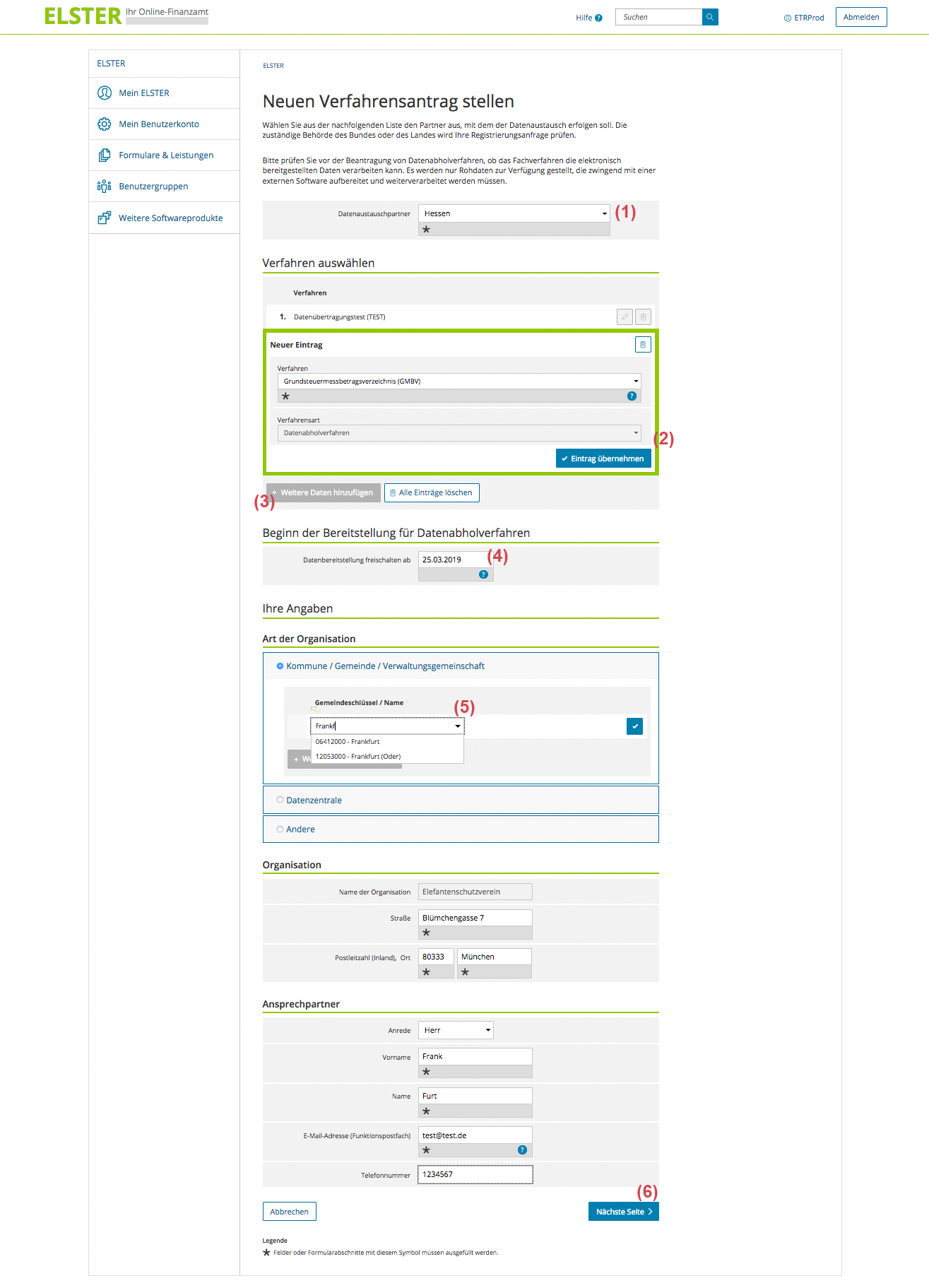
- The data exchange partner with whom you wish to exchange data (send/receive) must be specified here. The process request will be sent to this partner. If you have several data exchange partners, you must submit several process requests.
- In the "Select procedure" area, all procedures that you want to exchange are specified. You can add a value by selecting a procedure from the list and clicking on "Apply entry".
- If you want to exchange several procedures, you can add further entries using the "Add further data" button.
- You can specify a date from which data should be made available to you. Today's date is filled in by default. This field is only relevant for data collection procedures.
- In the "Type of organization" section, you must specify what type of organization you are. If it is a local authority, municipality, administrative community, etc., please select the appropriate field and enter one (or more) "Official municipality keys". If you are a data center, please enter your organization. If you do not find yourself in the fields, please select "Other".
- Fill in the information about yourself and then click on "Next page". Check the information there before you submit the application.
4. shipping confirmation
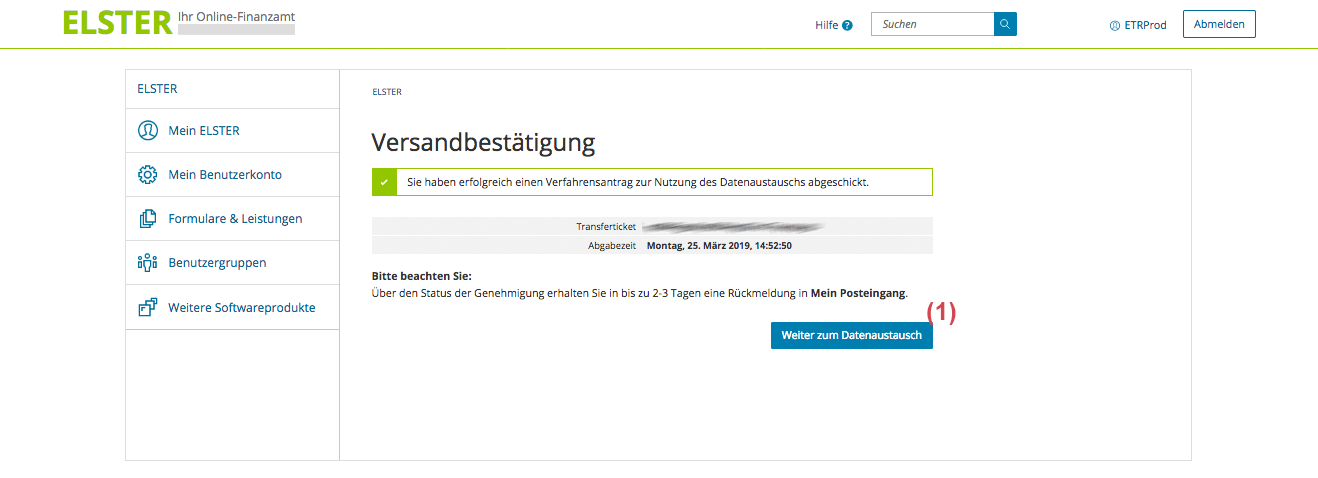
- You have successfully submitted a procedure request and your data exchange partner can now process it (approve/reject). Click on "Continue to data exchange" to go to the overview page. The approval process takes a few days.