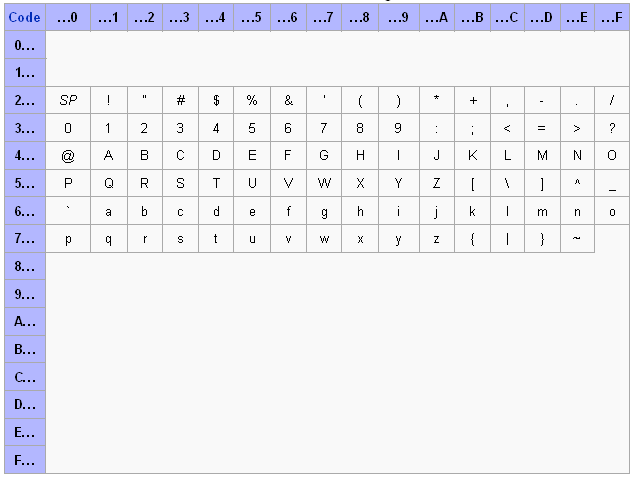Only use this option to create a user account if you have not yet been issued a personal identification number by the Federal Central Tax Office or a tax number by your local tax office.
You then only have the option of completing and submitting a tax registration questionnaire.
No other forms or functions are offered.
When creating a user account for yourself (and jointly invested partners) or for an organization, registration is also only possible "With e-mail". This option is only offered with the "Certificate file" Login option.
The first step is to enter your e-mail address and a user name. Then select a security question and enter the answer.
To prove your identity to the tax office, you will first receive an e-mail to confirm your e-mail address after entering it. Click on the link in this e-mail and you will receive another e-mail with an activation ID and an activation Code.
In the next step, you activate your access by entering the activation data. After entering your own personal password, you will receive a certificate file (file extension ".pfx"), which you can use to carry out your Login in My ELSTER in future.
You can change the storage path and the file name. You must retain the ".pfx" file extension. Please only save the certificate file and do not open or import it on your PC . To ensure that saving your certificate file has worked, you now only need to log in with the certificate file you have just downloaded to complete the process.